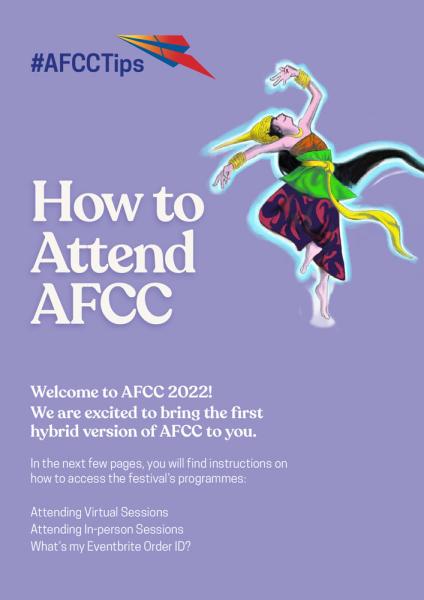How to Attend AFCC
Welcome to AFCC 2022! We are excited to bring the first hybrid version of AFCC to you.
Please refer to the following instructions to access the festival’s programmes.
On this page: Attending Virtual Sessions | Attending In‑person Sessions | What’ my Eventbrite Order ID? | Help!
Attending Virtual Sessions
IMPORTANT: Each attendee will need to sign up/in with an individual AFCC account in order to view and participate in virtual sessions.
As there is a processing period, we recommend that you register your Festival Pass ticket in advance, not just before the programme starts.
For sessions listed under Online via Zoom, the Zoom link will be emailed to you separately.
- Purchase your AFCC Festival Pass here.
- Log in or create an account on the AFCC website. You can also log in with your Google or Facebook account.
Each attendee needs to sign up/in with a separate account even with a group purchase.
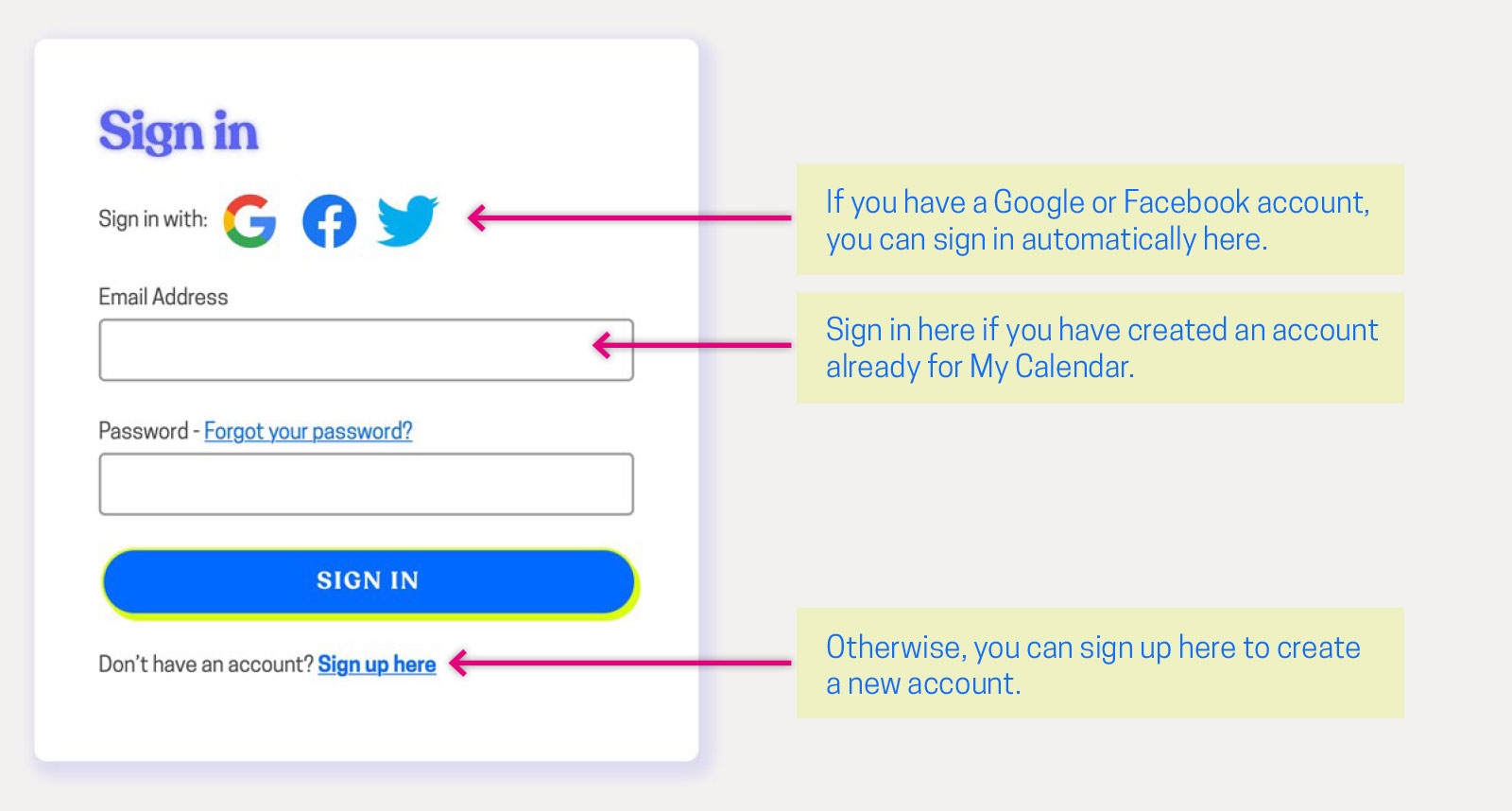
- Once logged in, click on the Register My Tickets:
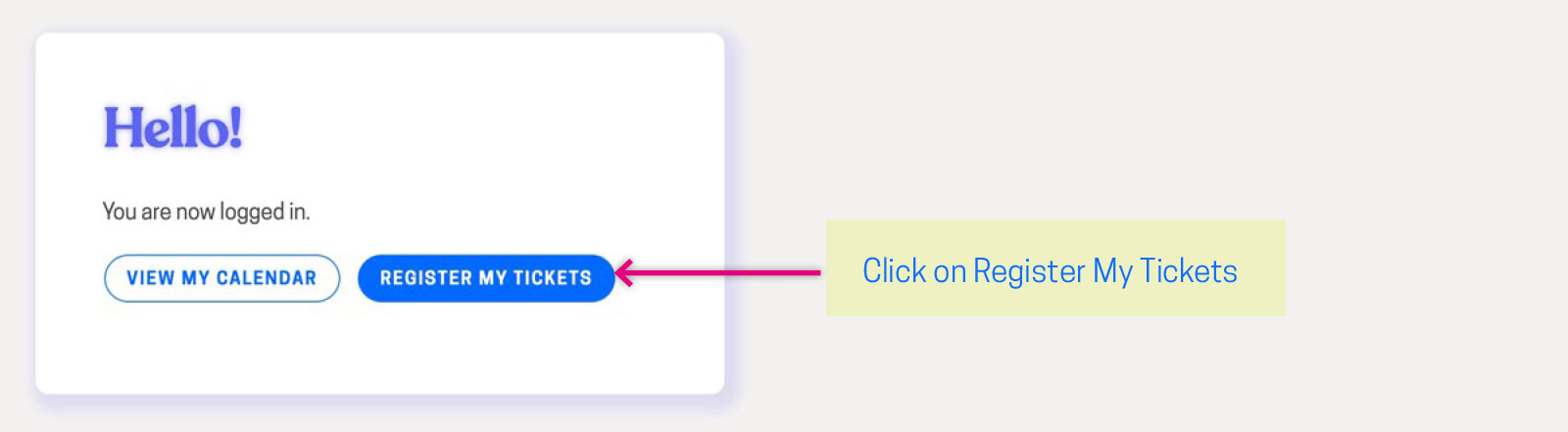
- Check if your Eventbrite purchases are listed. If they are, click on Register Ticket and skip to step 7.
If not listed, click on "Search for your Ticket".
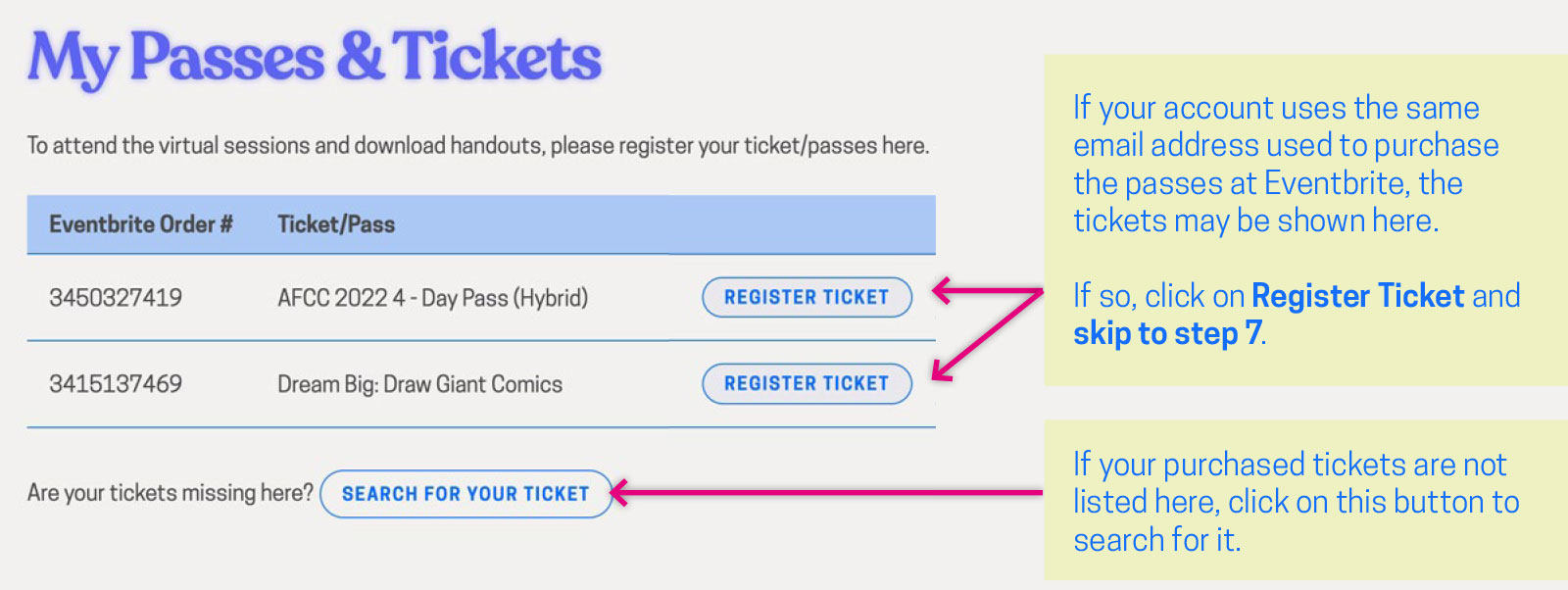
- Your tickets might be found here. Click on "This is My Ticket" if the ticket is listed with your name and go back to step 4.
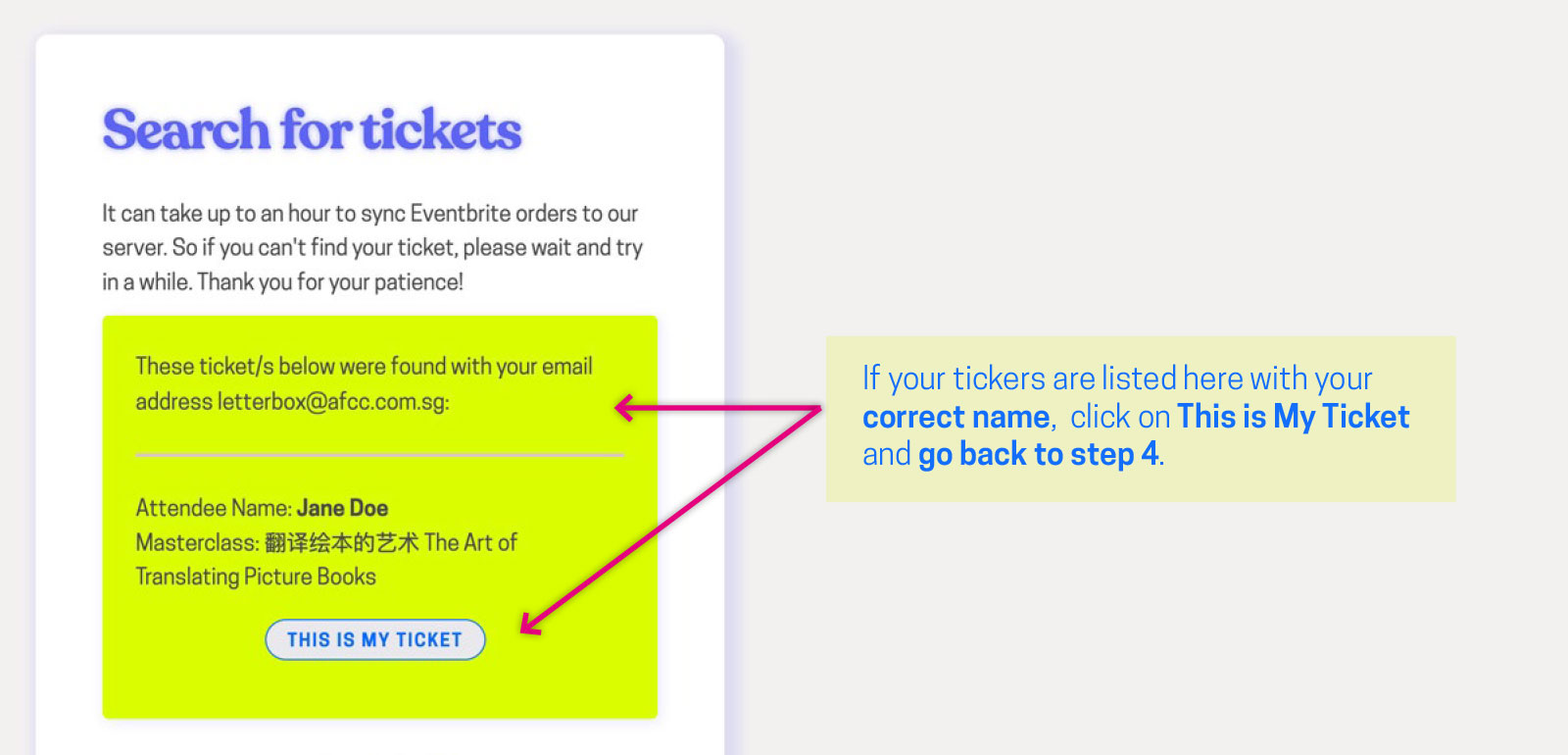
-
If none of your tickets are shown, enter your Eventbrite Order ID and click search. If you need help finding the Order ID, see next section “What’s my Eventbrite Order ID” on how to find it.
Please enter the number without the # in front.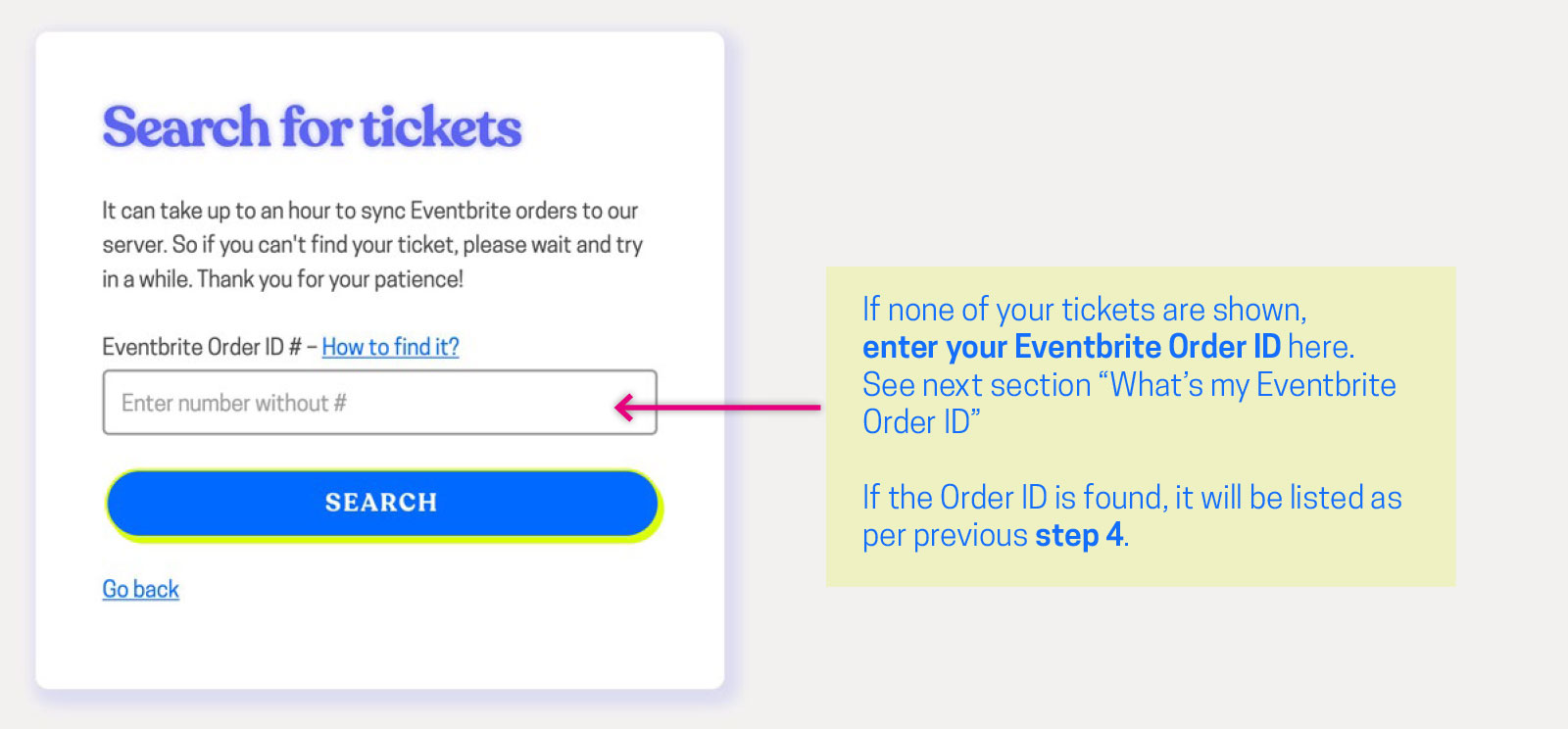
- Check if the attendee name is correct, and click on Yes if it is.
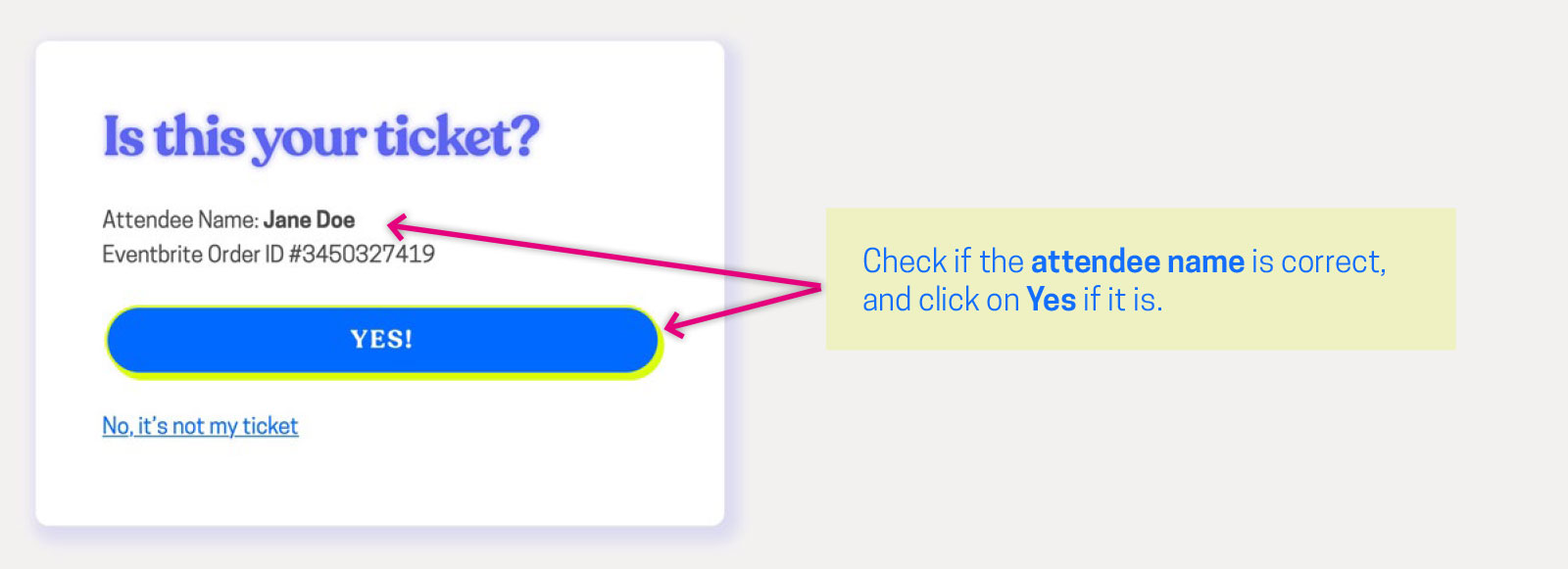
- The ticket will show "Registered" next to it if registered successfully. Repeat the registration for every ticket you have purchased.
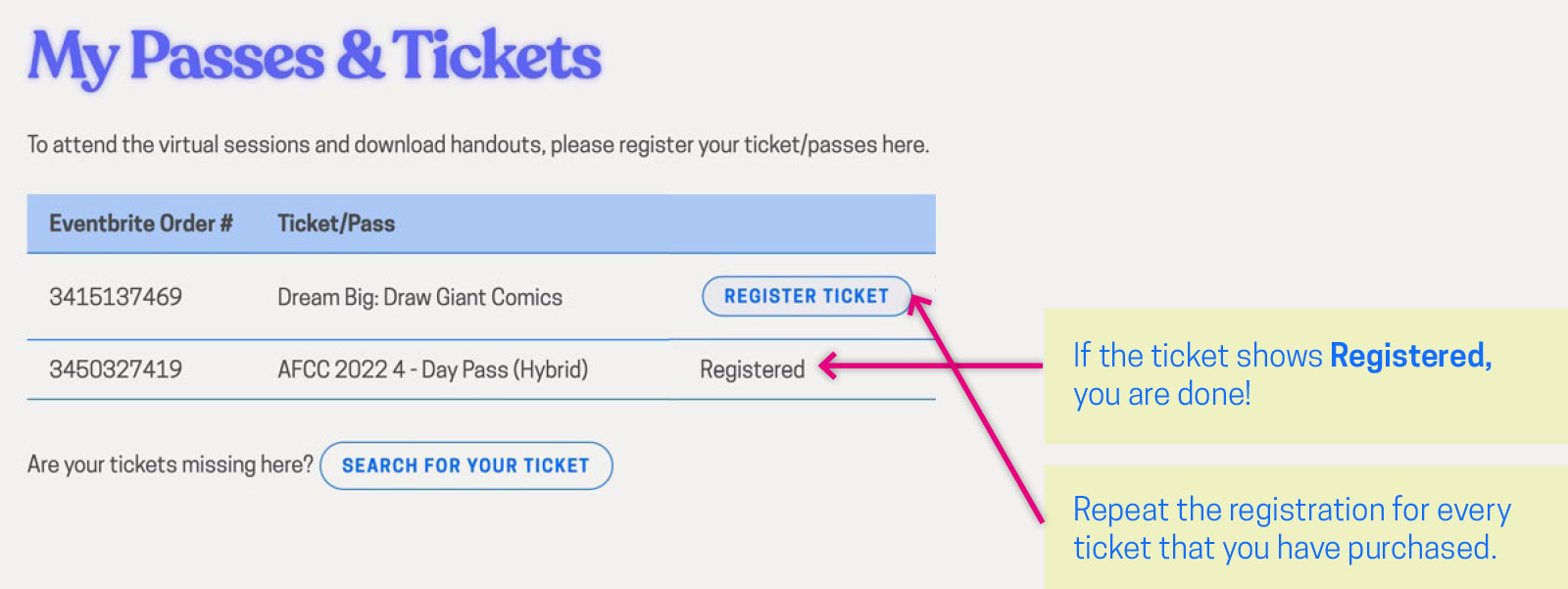
- When all tickets are registered, you are done!
Head to the session's programme page before the start of the event. The session will air on each individual programme page.
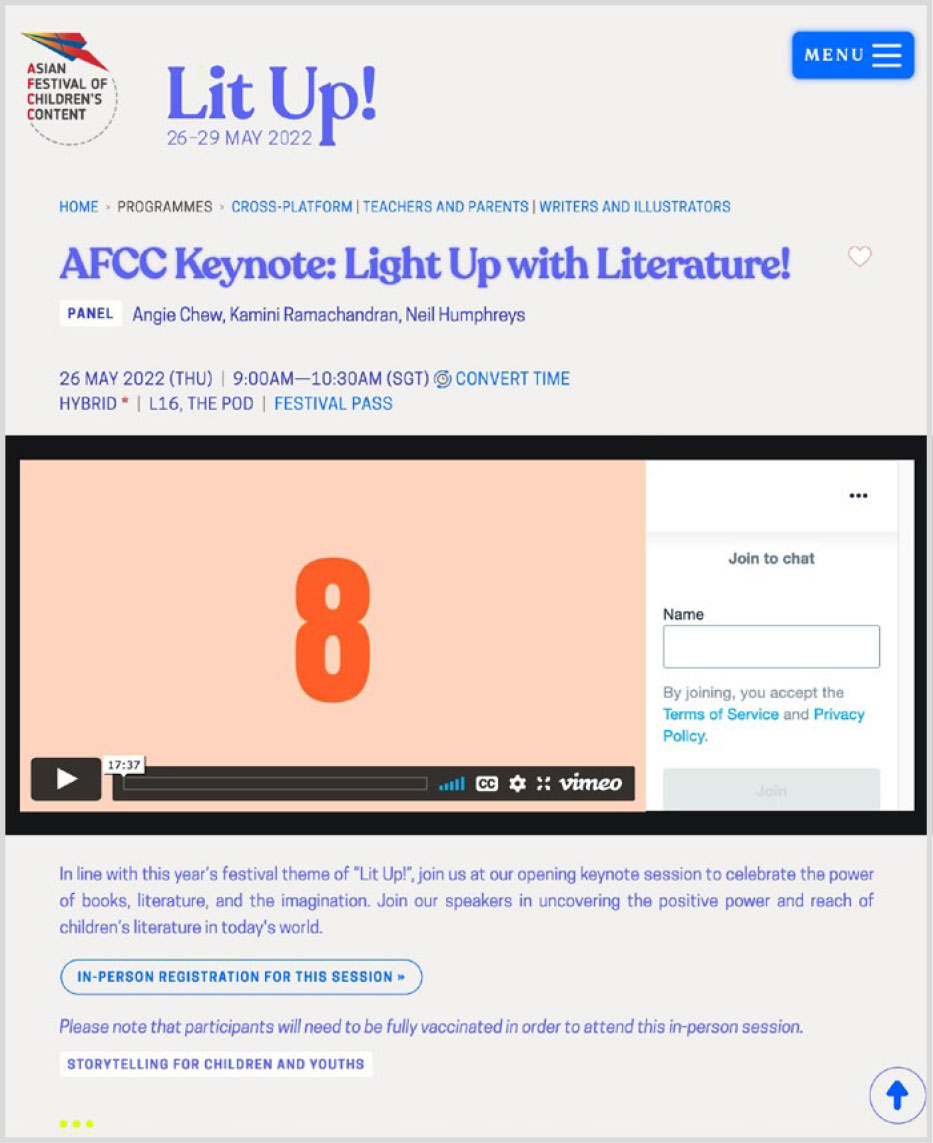
- If you have purchased passes, but are unable to register them, please forward your Eventbrite purchase email to programmes@bookcouncil.sg with the following details:
– Email address of account registered at AFCC website
– Name of delegate attending
Attending In-person Sessions
IMPORTANT: In order to attend in-person sessions at AFCC 2022, please make sure that you have a Hybrid pass, i.e. 1 - Day Pass (Hybrid) or 4 - Day Pass (Hybrid).
- Register for the in-person or hybrid session that you wish to attend via the session's programme page. You will be directed to an online form to complete the registration process to reserve a space for the session. Sessions that are listed as "In-person" or "Hybrid" will take place at the National Library Building.
- You should receive an email confirmation of your registration for the session.
- On the day of the event, please arrive at the venue 20 minutes before the start of the session for registration.
- Should you wish to attend an in-person or hybrid session that you have not pre-registered for, you may do so provided that the venue has not reached its maximum audience capacity.
- Registered participants will be admitted first into sessions. Non-registered participants will be put on a temporary waitlist and admitted if there are empty spaces available 10 minutes before the start of the session.
What’s my Eventbrite Order ID?
- Check your inbox for the confirmation email from EventBrite. This is the same email address as your EventBrite email login.
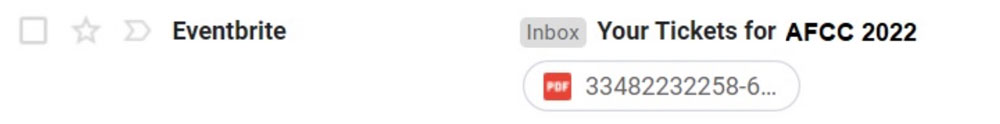
- Scroll down to the bottom of the email, the order ID will be shown here:
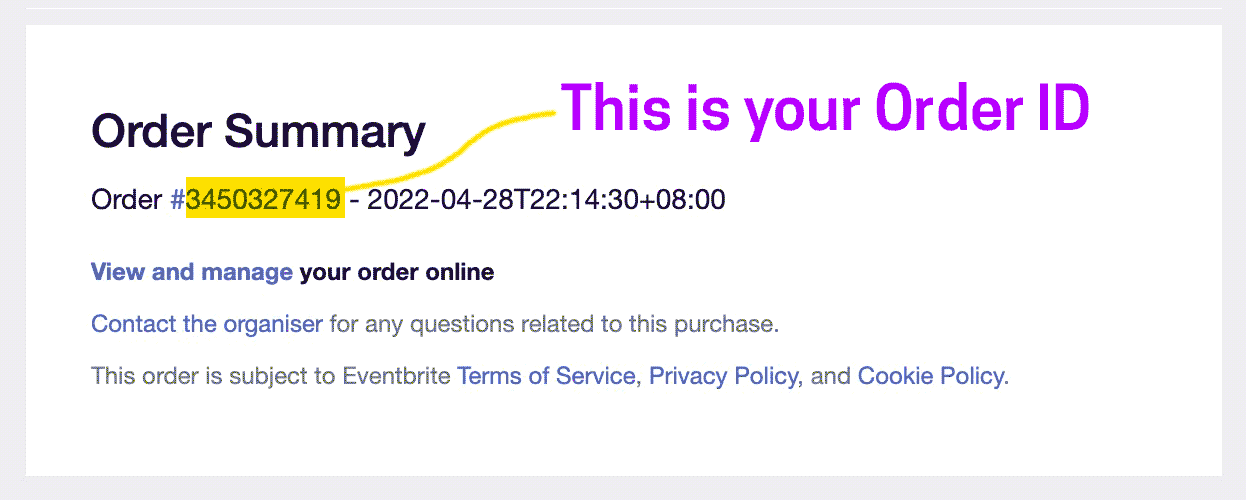
Help!
You can contact us at programmes@bookcouncil.sg if you encounter any issues.
For AFCC ticket registration issues, please provide the following details:
- Email address of account registered at AFCC website
- Name of delegate attending
- Include a copy of your Eventbrite purchase email
Have a wonderful time at AFCC 2022!